Understanding Mapped Types in TypeScript
Last updated:
After writing my review on “Effective TypeScript”, I shared it with my friend @swyx. He read through and shared his thoughts.
One area he talked about was mapped types. Here’s what he said:
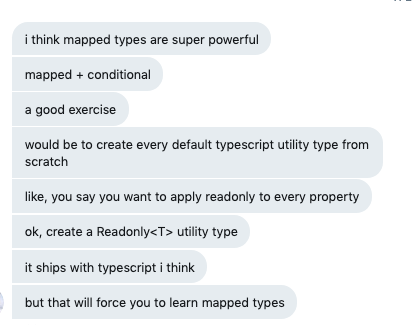
I decided to give it a go and try to create the utility type from scratch.
Finding the answer
While prepping for this exercise, I bookmarked the following articles:
I started with the TypeScript Handbook, only to realize the answer was right in front of me. Oops.
I decided instead of ignoring that, I’d take this blog post to walkthrough my understanding of how it works.
Creating the Readonly Utility Type
Before we look at how the Readonly utility type is created, let’s imagine what it might look like:
// Here's what it is Readonly<T>
// Essentially it's like a function that types in a type and returns a modified type
// (Type) => readonly TypeNow let’s use the actual utility type and see what it yields:
// yields type TSNames = readonly string[]
type Names = Readonly<string[]>;Great! Now, let’s take a look at the implementation:
type Readonly<T> = {
readonly [P in keyof T]: T[P];
};Okay. I see this but it feels difficult to read. Let’s rename the generics:
type Readonly<YourType> = {
readonly [Key in keyof YourType]: YourType[Key];
};We’re taking YourType, mapping the left side of the ”:” to the right side. We mark each Key as readonly and then give you back your same type, with the new updates.
Here, I thought, “but wait, what if you give it a string?”
That’s when I remembered everything in JavaScript is really an object. (by this, I mean everything looks like an object)
Creating the Partial Utility Type
Let’s look at one more utility type: the Partial type.
This is used for when you want to make everything optional. An example might look like this:
type User = {
name: string;
email: string;
password: string;
};
type PartialUser = Partial<User>;
// yields
// type PartialUser = {
// name?: string | undefined;
// email?: string | undefined;
// password?: string | undefined;
// }Instead of looking at the answer, let’s learn by refactoring our Readonly type:
type Partial<YourType> = {
[Key in keyof YourType]?: YourType[Key];
};How did we know to put the question mark (the optional modifier) right there? Well, think about how you use it normally. You add it after the key in the type, like this:
type User = {
name?: string;
//...
};The same thing happens: we map the left to the right and boom, we have our utility type.
Hopefully that helped you better understand mapped types in TypeScript.